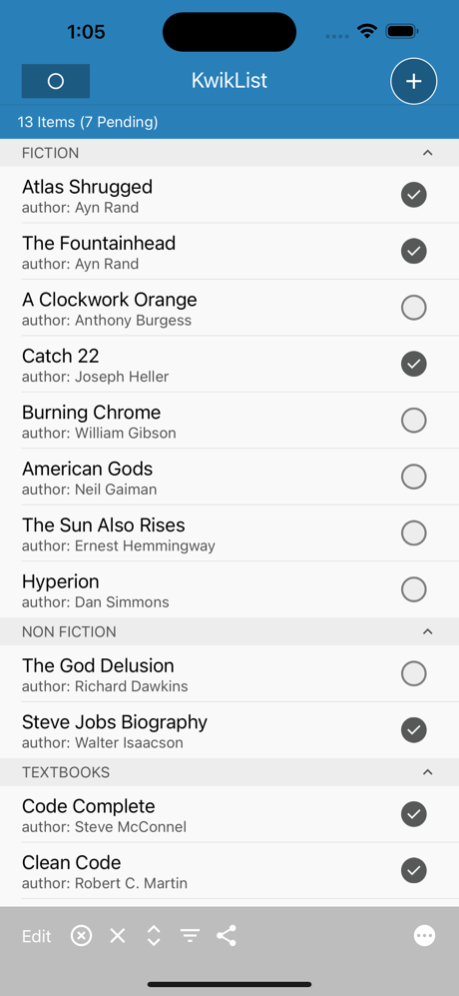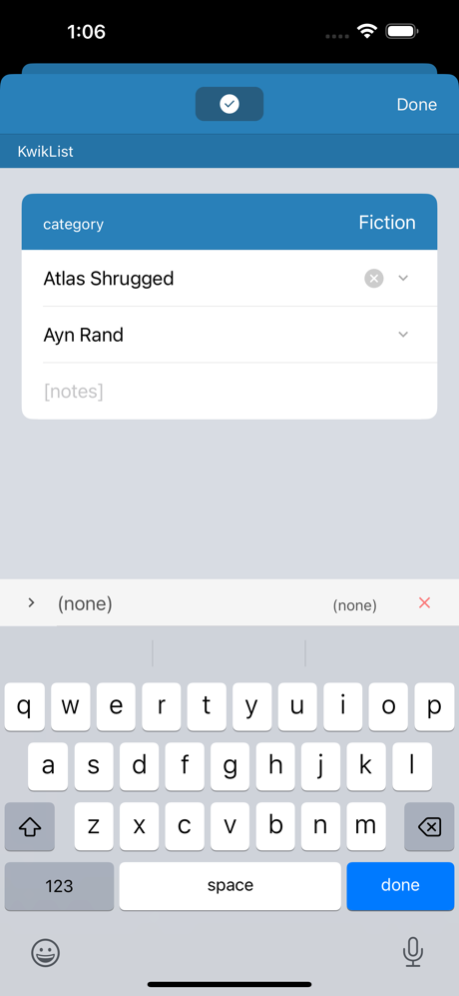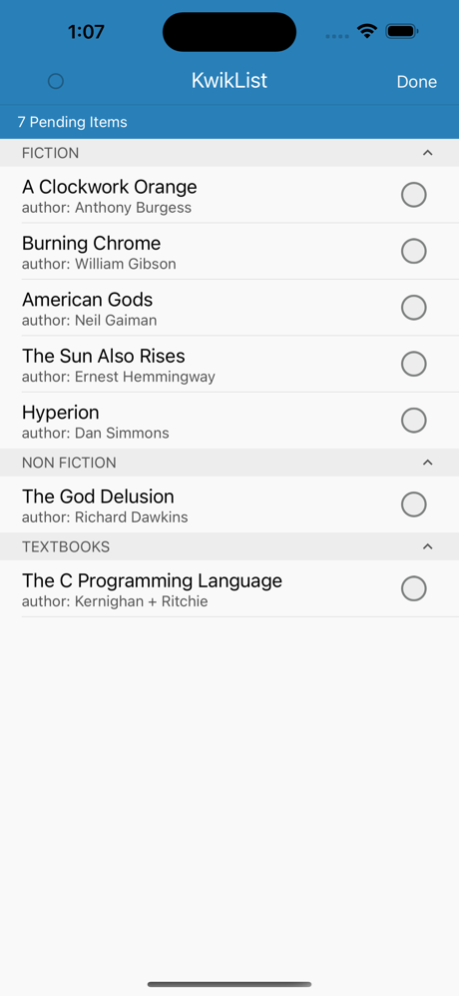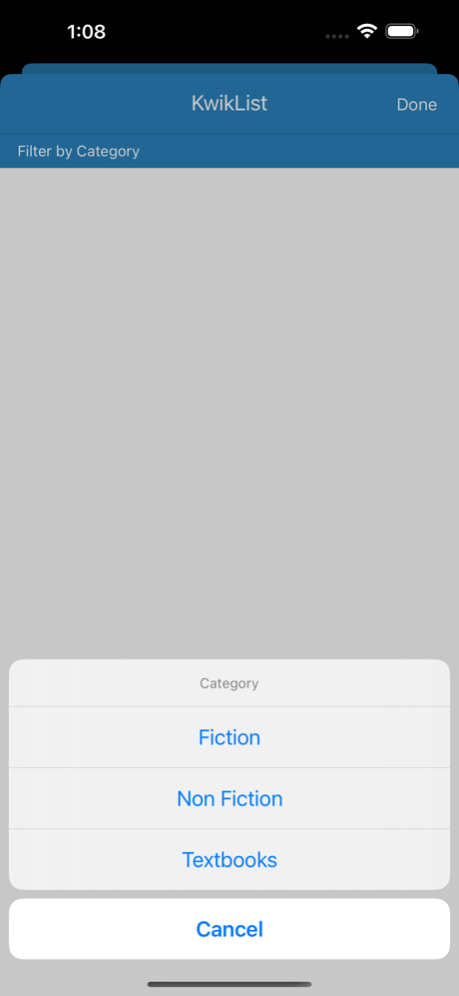KwikList 6.7
Continue to app
Paid Version
Publisher Description
KwikList is a powerful and flexible multi-purpose list application.
It's your 'to do' list, it's your christmas list, it's notes, it's pictures from your trip, it's any list you need. If you like lists, you're gonna love your KwikList.
* Select from one of the five available list templates -- to do, gifts, pictures, notes, or simple -- and then customize it to have the categories and fields that you need.
* Built-in searching and sorting makes finding and managing items a snap, and WYSIWYG email and Air Print lets you send your lists and list items to whoever needs to see them.
* Export your list as a .kwiklist file for backup and/or import into other devices.
* Create items that repeat daily, weekly, monthly, or yearly and create 'pop-up' reminders for to-do items as needed.
* Listing without limits! You choose what fields to include for your list items -- text, note, image, date, time, number, money, Url, and boolean -- and then add or remove them on-the-fly.
* Use iCloud(1) storage to save your list in the cloud! Let iCloud automatically sync your items across all of your devices.
All KwikList screens work in portrait and landscape mode, presenting a simple and consistent user-experience.
Mar 31, 2024
Version 6.7
* Dynamic App Icon! Home Screen icon colour updated to reflect the selected colour theme (on devices that support this functionality).
* Duplicate Item Functionality! Long Press on a listed item to present an action menu with an option for duplicating the item.
* iOS 17 Compatibility Updates.
About KwikList
KwikList is a paid app for iOS published in the Office Suites & Tools list of apps, part of Business.
The company that develops KwikList is Christopher King. The latest version released by its developer is 6.7.
To install KwikList on your iOS device, just click the green Continue To App button above to start the installation process. The app is listed on our website since 2024-03-31 and was downloaded 0 times. We have already checked if the download link is safe, however for your own protection we recommend that you scan the downloaded app with your antivirus. Your antivirus may detect the KwikList as malware if the download link is broken.
How to install KwikList on your iOS device:
- Click on the Continue To App button on our website. This will redirect you to the App Store.
- Once the KwikList is shown in the iTunes listing of your iOS device, you can start its download and installation. Tap on the GET button to the right of the app to start downloading it.
- If you are not logged-in the iOS appstore app, you'll be prompted for your your Apple ID and/or password.
- After KwikList is downloaded, you'll see an INSTALL button to the right. Tap on it to start the actual installation of the iOS app.
- Once installation is finished you can tap on the OPEN button to start it. Its icon will also be added to your device home screen.